Git is a popular version control system that helps developers, writers, or any one that requires keeping versions of their files to manage them and track changes. Git is popularly used on the command prompt or terminal by many programmers , but some may prefer the Graphical view or GUI client to manage their Git repositories. Below is a list of best and popular GIT GUI clients for primarily Mac operating system, as well as those that support Windows and Linux.
We will look at the popular GUI clients based on the cost involved- i.e. if they are free, paid or subscription model as well as the features like different third party remote repositories allowance, UI features to manage cloning repo, pull, push commands, merging conflicts etc.
Quick comparisions
| Client | Cost | License | |
|---|---|---|---|
| 1 | GitHub Desktop | Free | MIT |
| 2 | Fork | Paid, Free trial | Proprietary |
| 3 | Sourcetree | Free | Proprietary |
| 4 | Tower | Paid, Free trial | Proprietary |
| 5 | GitKraken | Free, Paid subscription | Proprietary |
| 6 | Sublime Merge | Paid, Free trial | Proprietary |
| 7 | SmartGit | Free (non commercial), Paid, Subscriptions | Proprietary |
| 8 | GitUp | Free | GNU GPL |
| 9 | Aurees | Free | Proprietary |
| 10 | GitBlade | Free, Paid subscription | Proprietary |
| 11 | GitEye | Free | Proprietary |
| 12 | ungit | Free | MIT |
| 13 | Git Cola | Free | GNU GPL |
| 14 | GitBox | Paid | Proprietary |
| 15 | GitAhead | Free | MIT |
| 16 | Gitfox | Paid subscription | Proprietary |
| 17 | GitFinder | Paid | Proprietary |
Details of GUI GIT Clients
Let’s look at the detailed comparison of each GUI client and the features they offer.
GitHub Desktop
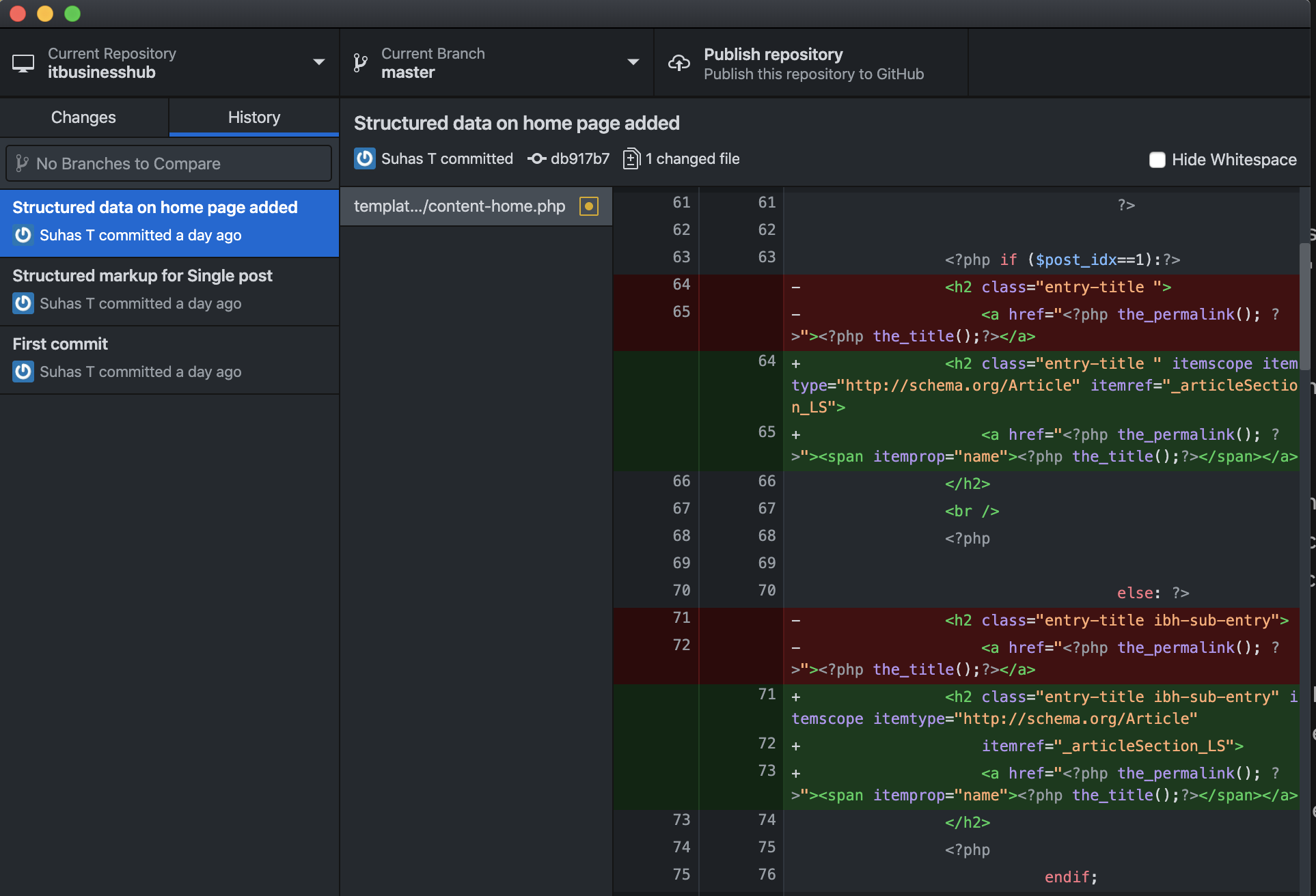
GitHub Desktop is a free and open source Git client built by GitHub, which is one of the world’s most popular Git repository hosting service.
GitHub Desktop is based on Electron and has simple minimalistic User interface.
It easily allows one to compare changes between revisions, and manage pull, push and merge requests. The client also supports Light and Dark mode on Mac, with auto switching modes based on the system’s master preferences.
One can also easily integrate and push your code to GitHub.com as the main focus of this tool is to manage users connect to GitHub.This client is great if you manage most of your repositories remotely on GitHub.com or Enterprise versions offered by them.
Fork
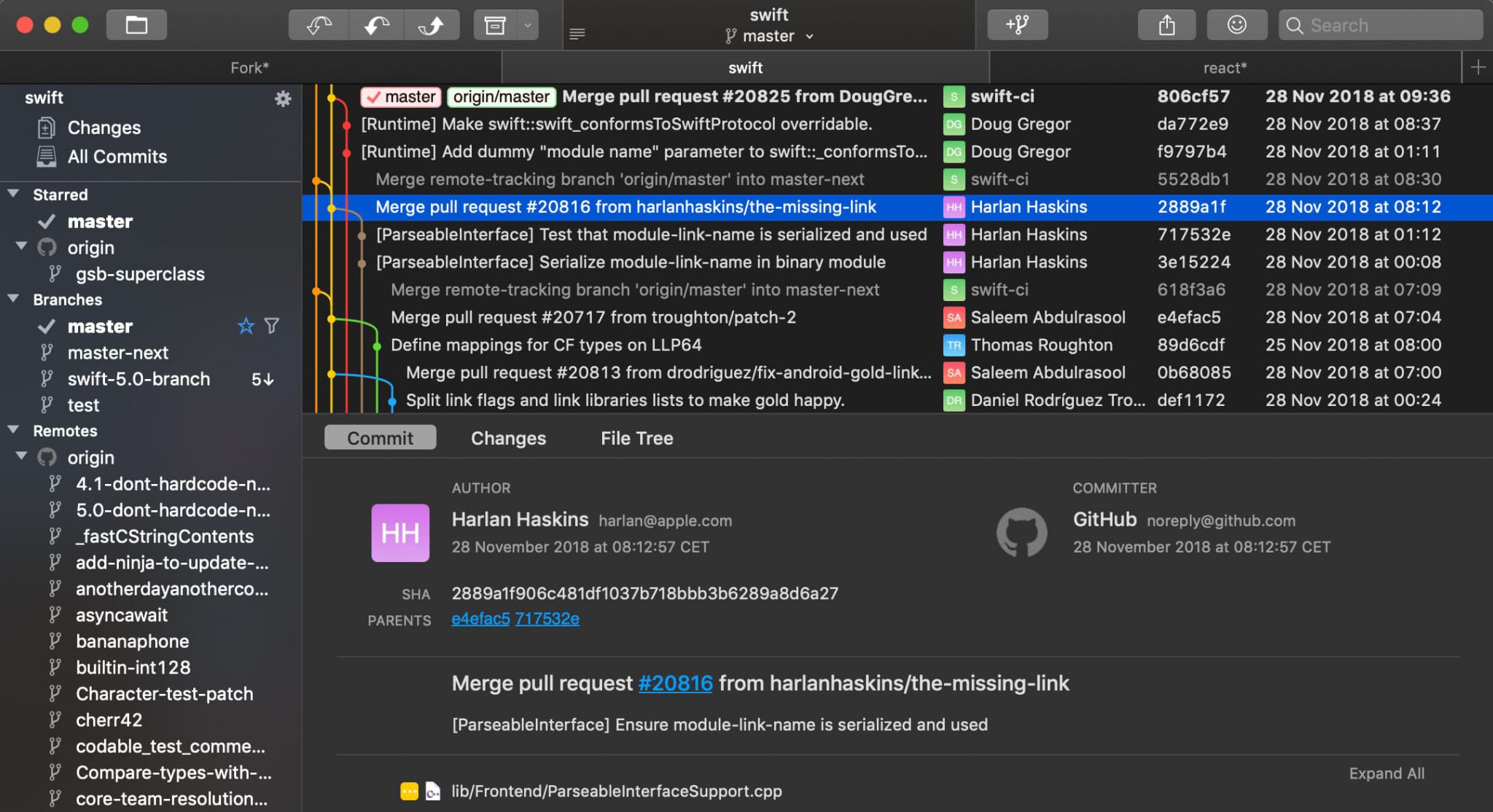
Fork is a fast and friendly git client for Mac and Windows. Fork is a paid client, but one can try an evaluation before deciding to purchase.
Fork has various features like allowing one to quickly search repositories , tabbed version to manage views of different git repositories, displaying commits and branches clearly as well as list of branches, origins, tags, stashes etc.
Changes on commits can also easily be compared using Fork.
Fork also has a feature to notify users of changes from GitHub.
Fork is currently developed and managed by Dan and Tanya Pristupova.
Atlassian’s Sourcetree
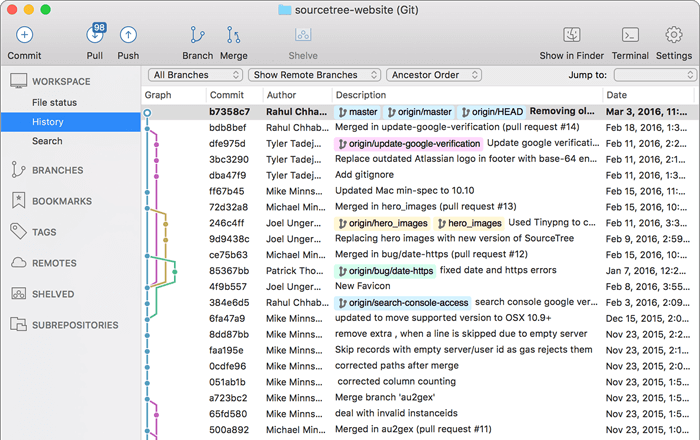
Sourcetree is another free Git GUI client which is developed by Atlassian, primarily for integration with BitBucket, but it can also be used for other repositories platform.
Sourcetree is marketed as simple for beginners and yet powerful for expert users of git. Sourcetree has features like reviewing changesets, stats, cherry picking branches etc.
SourceTree also helps one visualise the code, e.g., displaying the images and comparing where images are embedded in the code.
Other features from SourceTree include support for large files or Git LFS, searching local commits, and remote repository management.
Tower
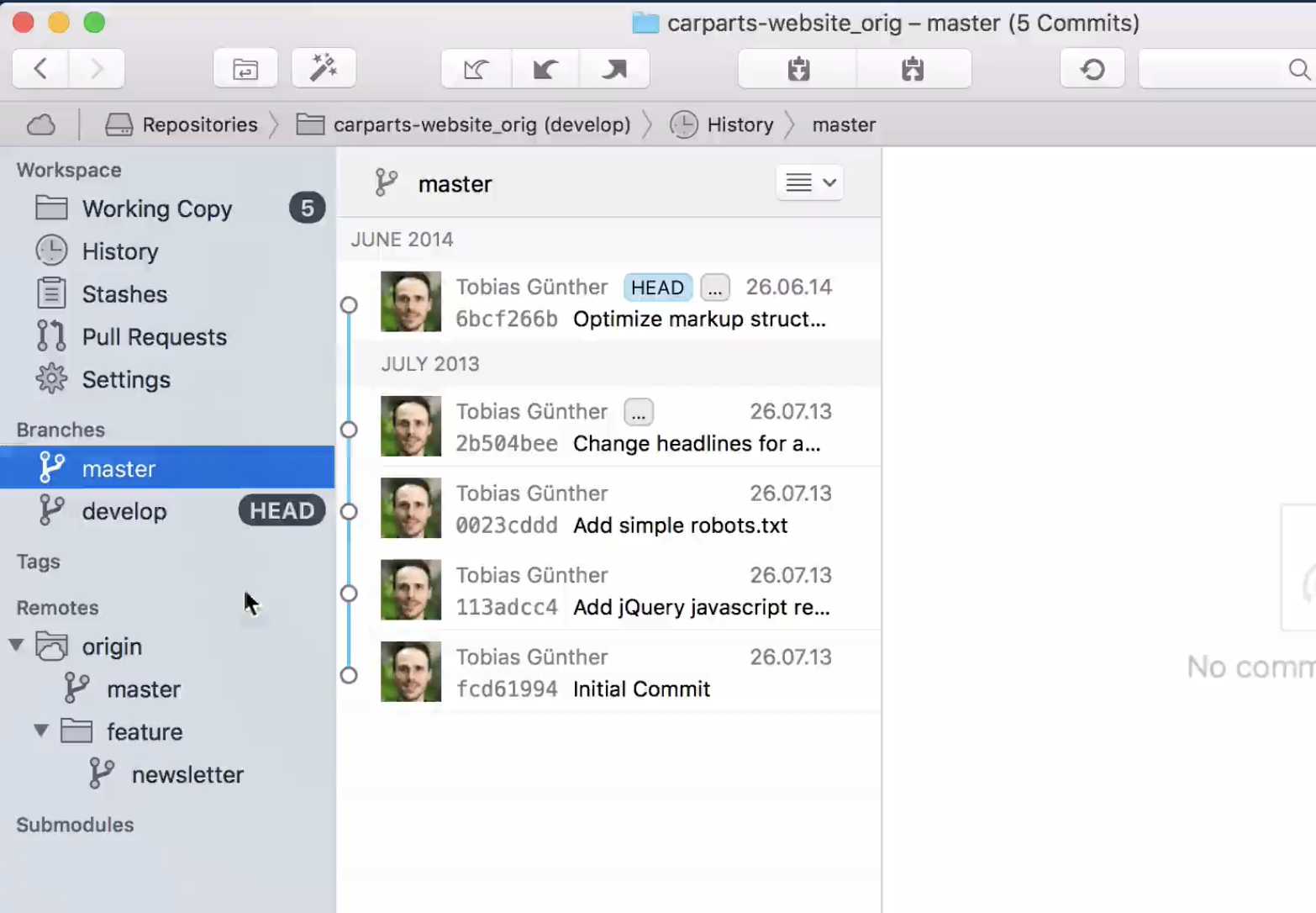
Tower is a nice and popular git client for both Mac and Windows. It is used by many professionals as it takes the route of visualising all git actions. Users can drag, drop and newbies can learn more about git by using Tower.
Tower has a free trial version, however after it follows the subscription model and one has to pay yearly to continue using it.
GitKraken
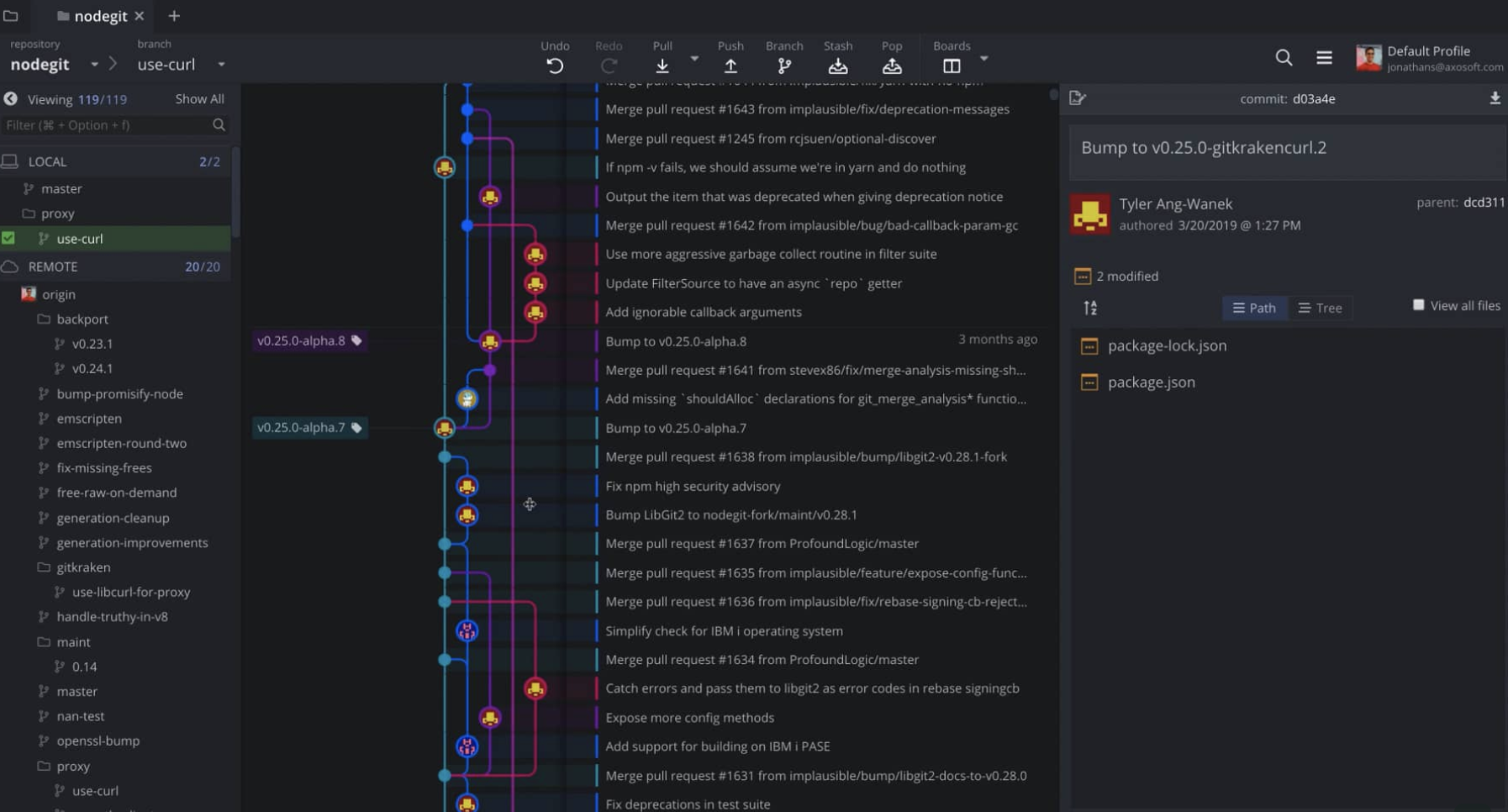
GitKraken is a GIT GUI client for Mac, Windows as well as for Linux. GitKraken has features like Visual Commit History, Drag & Drop, Finder or search as well as click redo and undo features.
GitKraken also boasts of their built in code editor which helps diff the files in split view, highlights syntax, allows searching within files and a file minimap.
Other features like issue tracker is also included, but that requires you to connect to their other product called as Glo Board meant for issue trackers.
On the pricing bit, GitKraken follows a freemium model, so its free to get started, but certain pro versions or self hosted repositories will cost the users.
If you would like to gift us for our research efforts, you may optionally use this referral link when you sign up with GitKraken and both you and us may stand a chance to win Amazon gift cards.
Sublime Merge
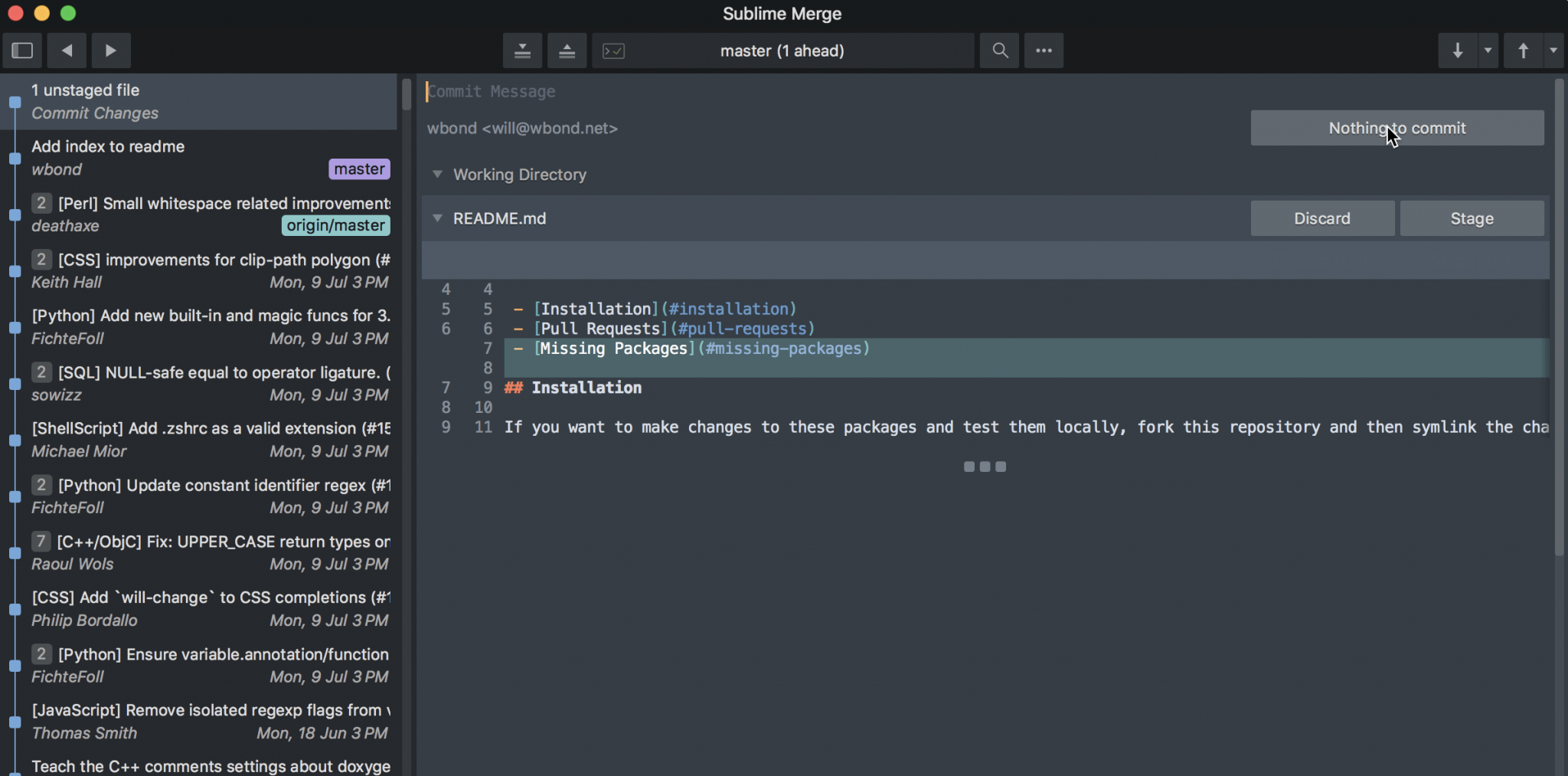
Sublime Merge as the name suggest is a Git GUI client developed by the makers of Sublime Text a popular IDE amongst programmers.
Sublime Merge supports Mac, Windows as well as Linux . It has a very snappy UI, comparison of differences using side-by-side diff tool, three-way merge tool as well as syntax highlighting.
Sublime Merge is free to begin with but costs for extended use.
SmartGit
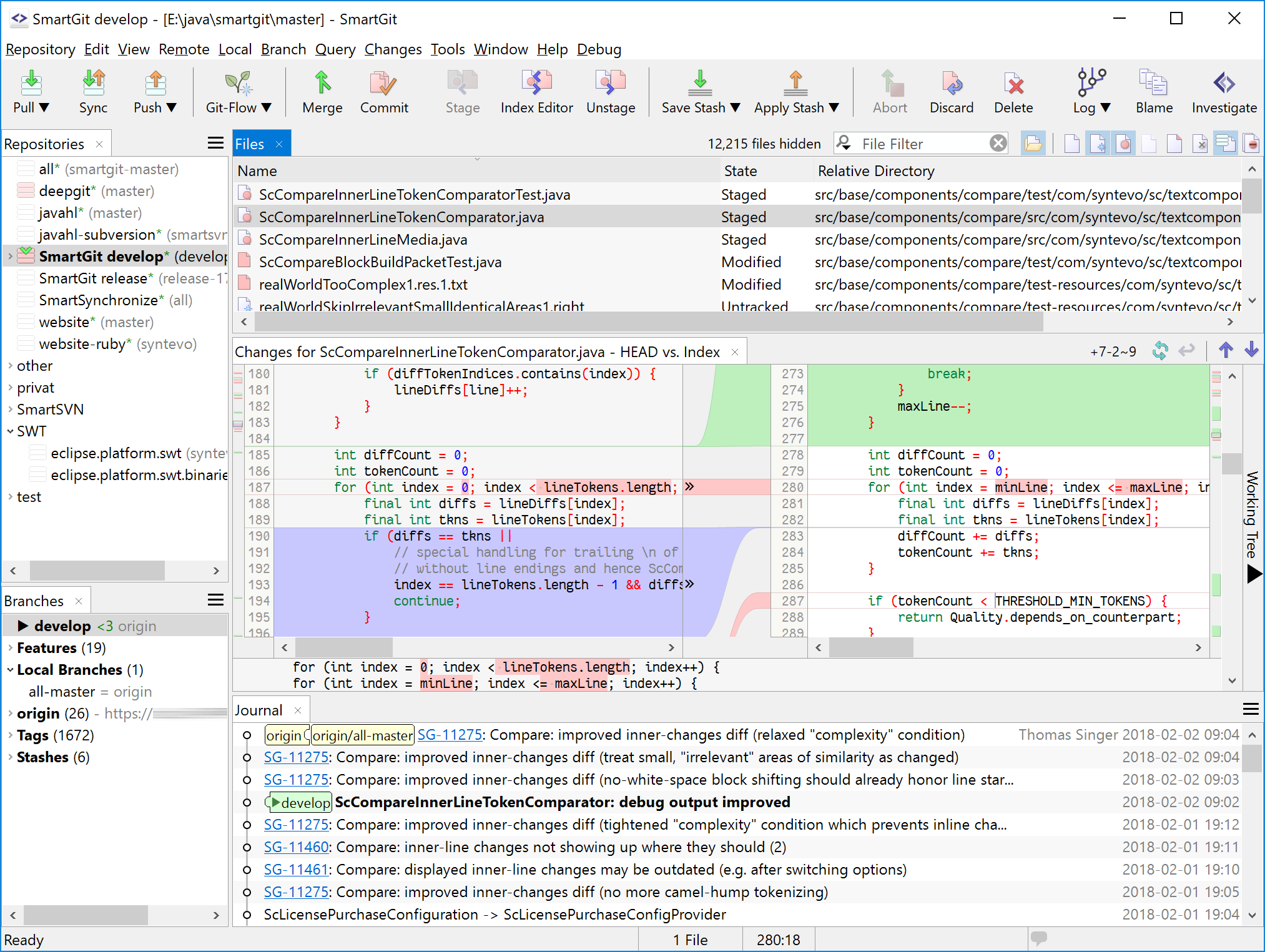
SmartGit is a multi purpose GIT GUI Client which also supports SVN, CLI as well as a SSH Client.
SmartGit works on Mac, Windows as well as Linux.
This is free for non commercial or personal user but one has to pay yearly or a life time fee for commercial use.
GitUp
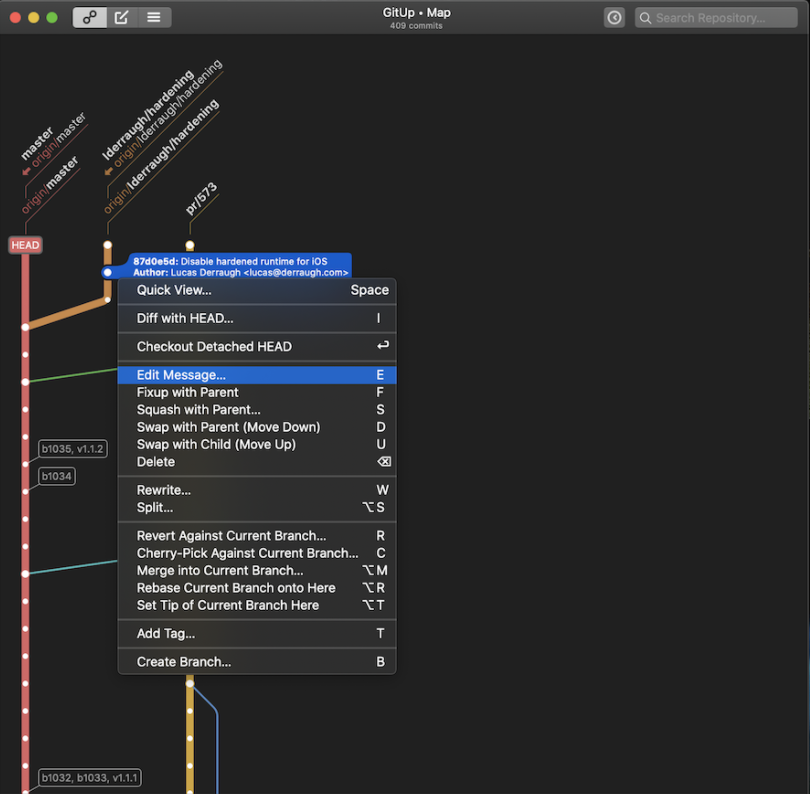
GitUp is a free and open source Git client for Mac.
The source code for GitUp can be found in this GitHub repo.
GitUp is very fast in its operations as it skips Git’s binary and talks directly to the repositories database.
Aurees
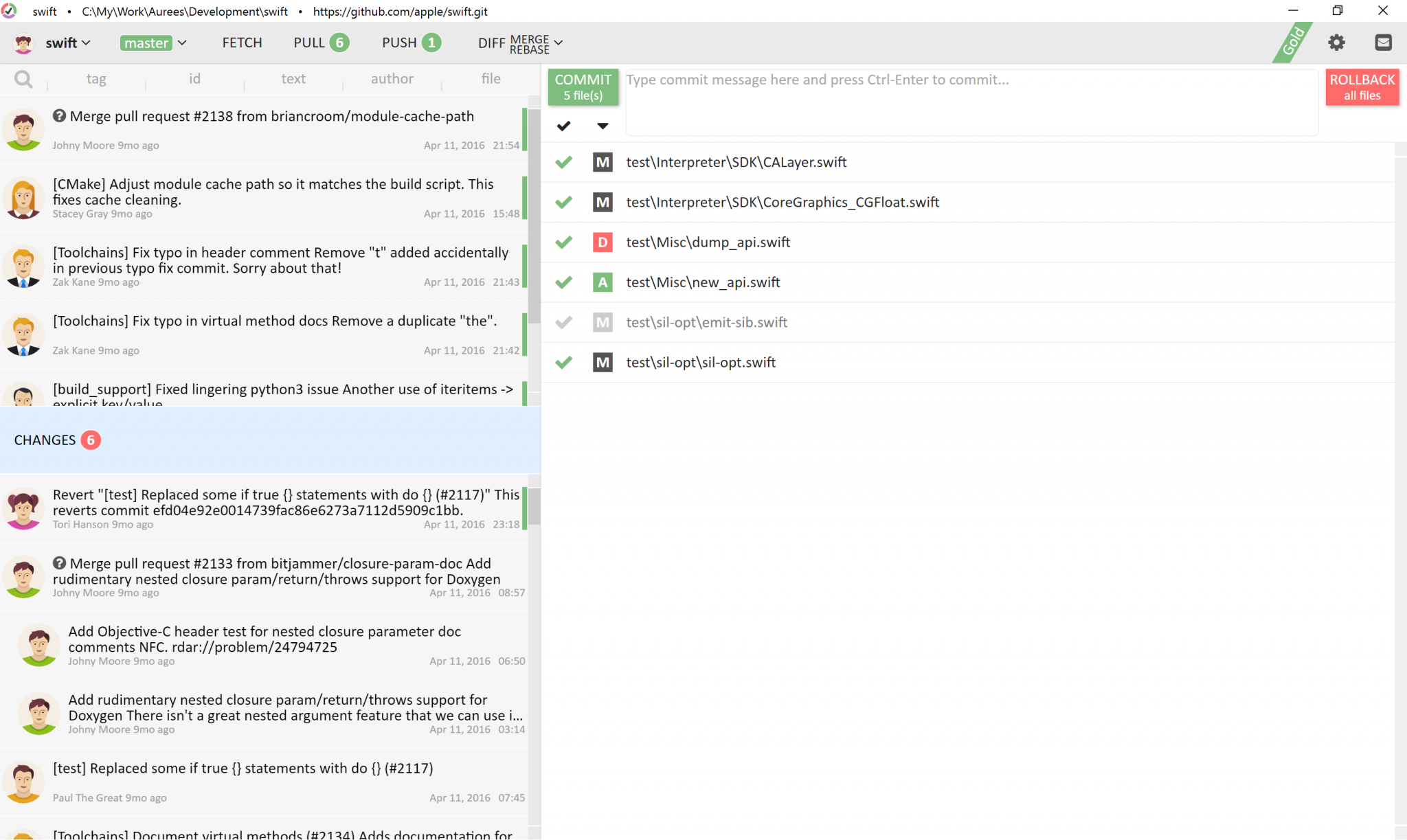
Aurees is a free GIT GUI client which markets itself as easy, fast and free. Aurees supports Mac, Windows as well as Linux.
Features on Aurees include editable difference comparison editor.
GitBlade
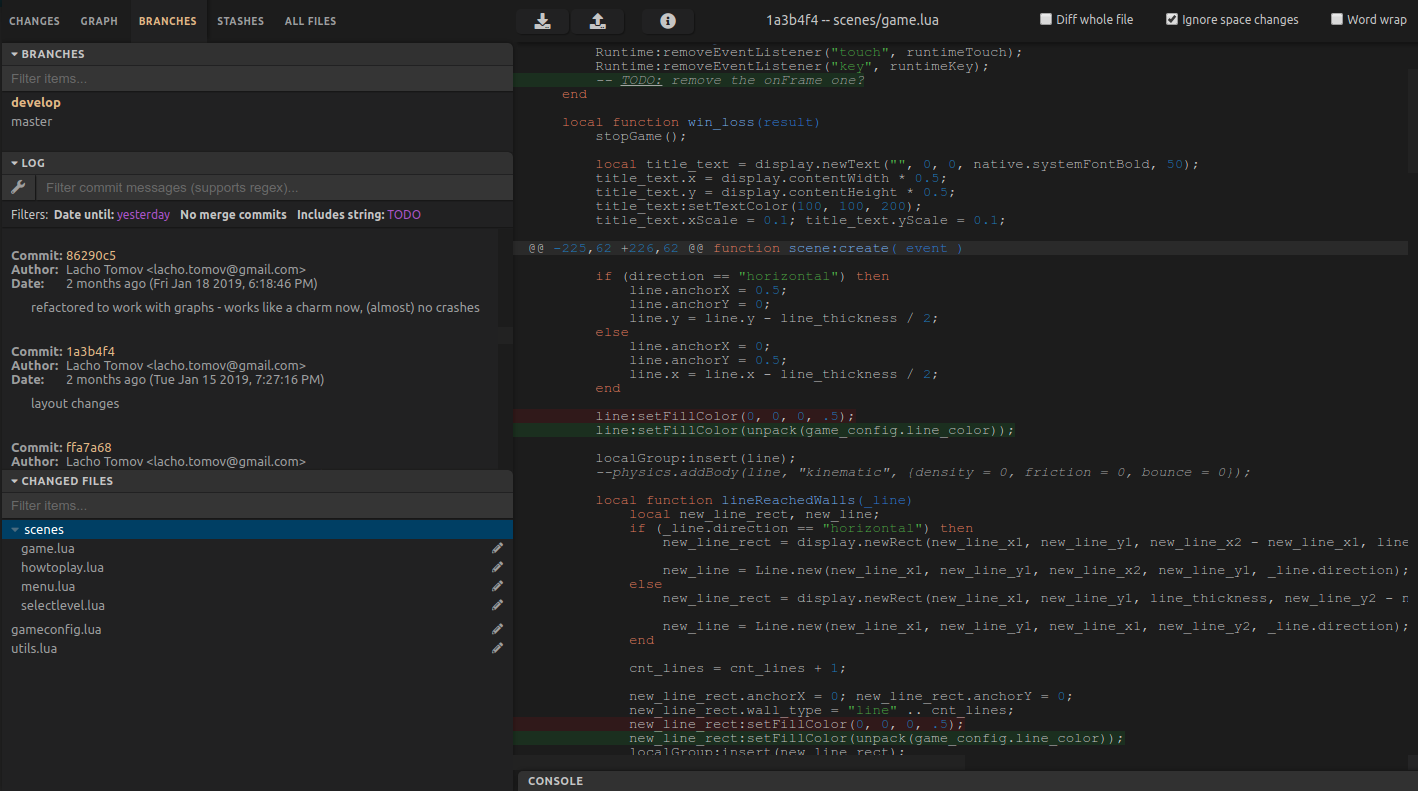
GitBlade is another clean GIT GUI Client and supports Mac, Windows and Linux.
GitBlade is offered in free Lite version which supports most of the essential features and a pro paid version for more sophisticated features.
On first install, the pro features can be trialed for 14 days.
GitBlade’s Pro versions include Merge tool, Blame tool, Advanced search history, Viewing combined diffs, Staging only specific portions of the file, Tabs for repositories and licenses for up to three development machines.
GitEye
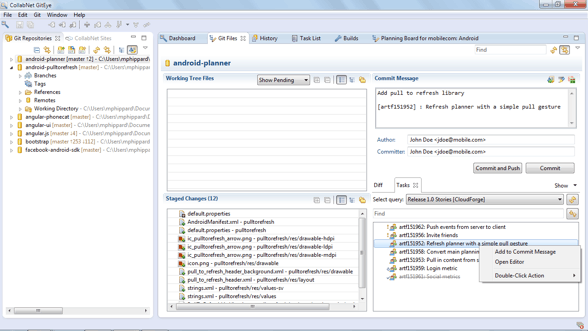
GitEye is a free GIT GUI Client offered by Collab.net. GitEye focuses on improving development productivity by deploying a single interface.
The features offered by GitEye include Central Visibility, Clean interface, Complete History ad Integration with other popular tools such as JIRA, BugZilla, Hudson, Jenkins, Trac etc.
GitEye works on Windows, Mac an Linux.
GitEye offers a paid Git support.
ungit
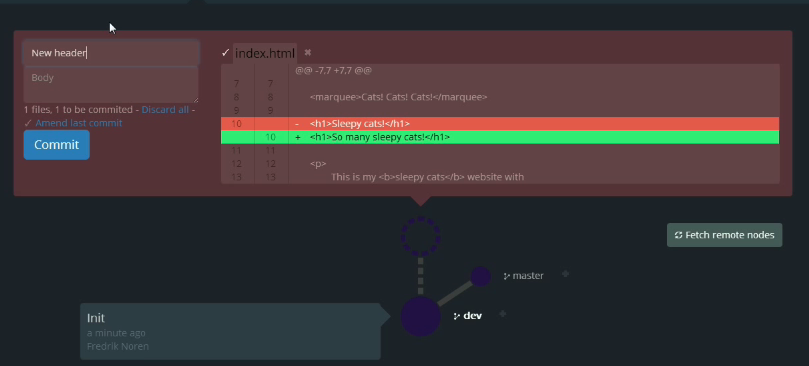
unGit is a free GUI Client that works on all platforms. The source code is hosted on GitHub.
Ungit is also web based so it can also run on the cloud.
Ungit focuses on clean and intuitive UI that can run on any platform that runs Node JS and git.
UnGit can be installed by pulling the package using npm. Various Text Editor Integrations for Atom, Brackets, Codiad, Visual Studio Code also exists.
Git Cola
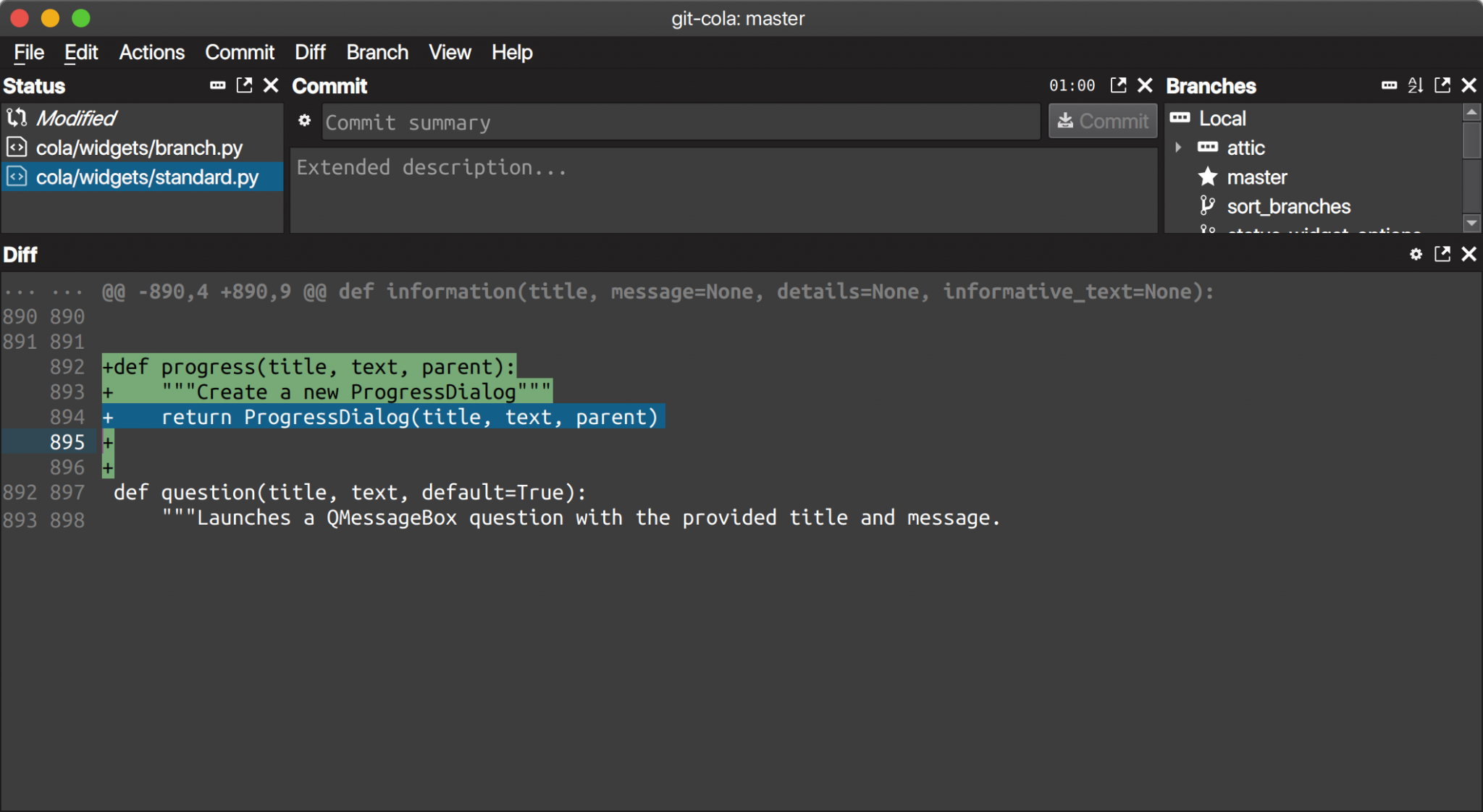
GitCola is Python based free GUI Client and hence works on Mac, Windows or Linux.
Git Cola is a community project and the source code is hosted on GitHub.
GitBox
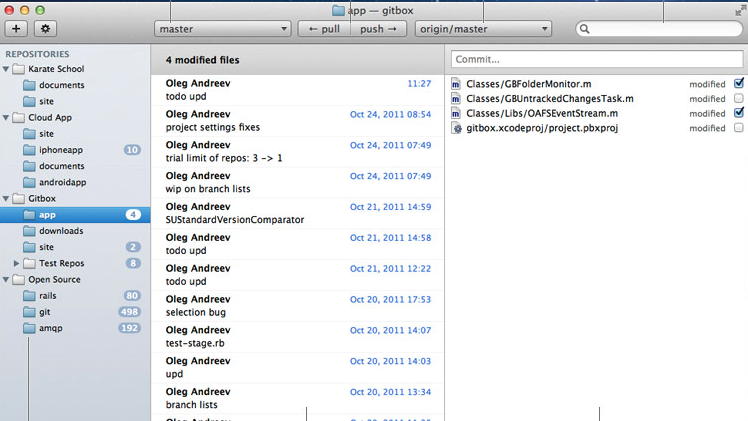
GitBox is a GIT GUI Client that focuses on laying out the interface as a Mail Client.
GitBox is also offered in the Apple Mac App Store here. GitBox focuses on one click commit, push and pull as well as unique search history and undoing git commands.
GitAhead
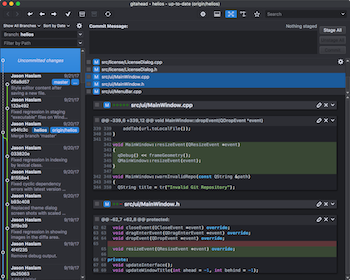
GitAhead is a client that works on Windows, Mac or Linux and is based on fast native interface to manage source code.
GitAhead was developed by SciTools and is now completely free and open source and the code hosted on GitHub.
Gitfox
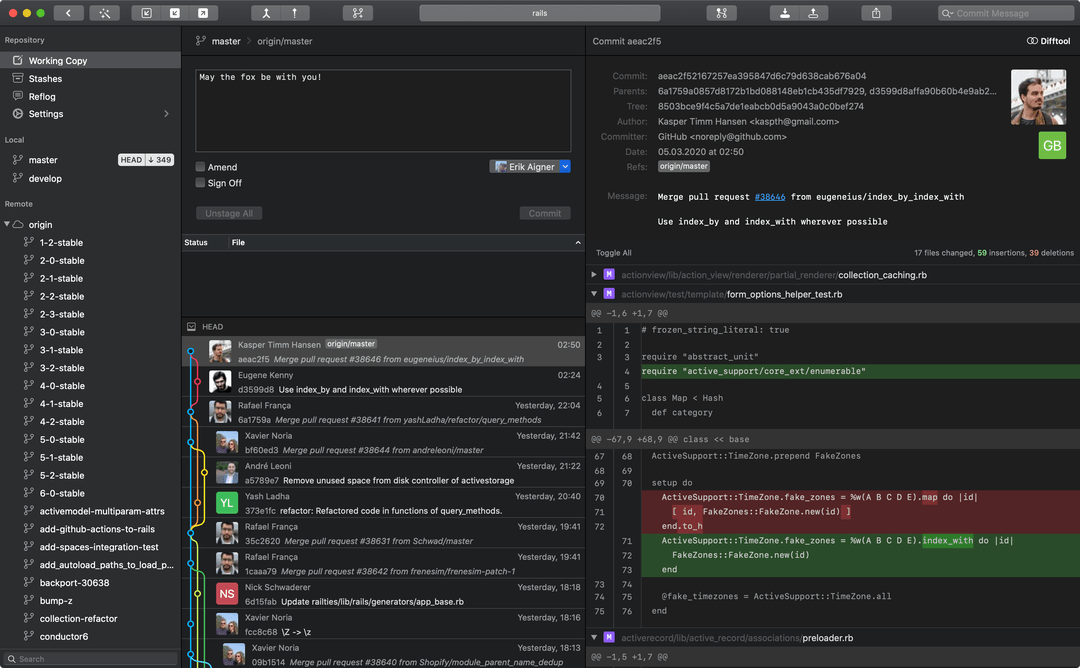
GitFox is a paid subscription based GUI Client, that focuses good looking UI as well as faster app by building it natively for Mac.
The client has superior diff comparison tool, full text search, Touch Bar support on MacBooks that have them, drag and drop support on the UI.
A free trial version is available to download, but then one has to switch to monthly or yearly subscription for this client.
As Per Gitfox’s FAQs – One Time Purchase may be available if users would like to see one by dropping them a request.
GitFinder
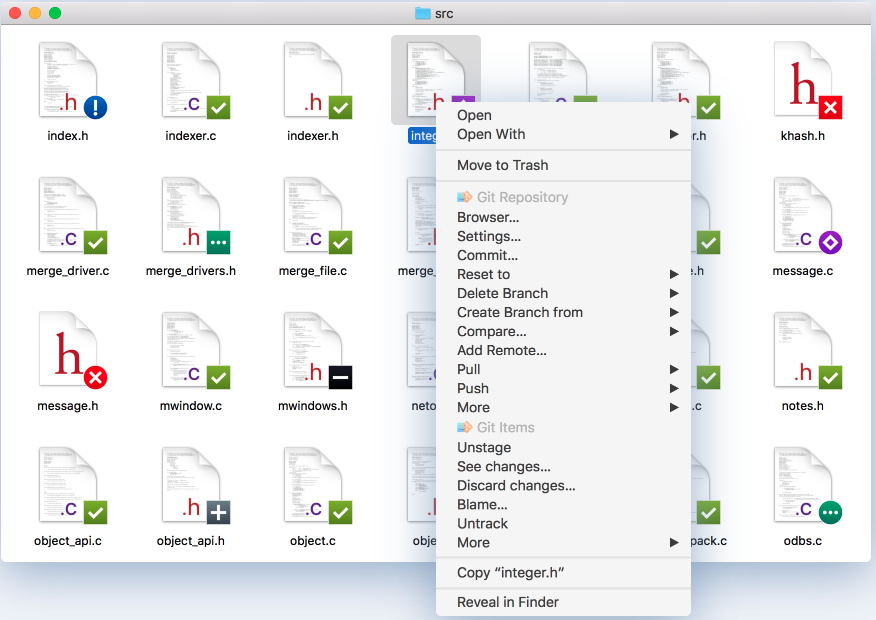
GitFinder as the name suggests is a client for Mac, that integrates with Mac’s Finder.
If you have used Tortoise SVN’s tools by right clicking on the explorer on a windows machine – this tool would be your favourite on Mac.
GitFinder is fast and lightweight has support for quick diffs, file history, merging conflicts features.
GitFinder is available as a free trial for 30 days- after which one has to pay one time fee for the software.
Note: If you spot any changes in features of the clients mentioned above and would like them to be included, please help by dropping us a note via contact us channel. All screenshots and proprietary images used belong to their respective organisations.
